| Informational Websites | ChronoMaddox -- the legacy of Chuck Maddox | OnTheDash -- vintage Heuer website | Zowie -- Omega information |
| Discussion Forums | ChronoMaddox Forum | Heuer Forum | Omega Forum |
| Counterfeit Watchers | ChronoTools Forum | ChronoTrader Forum |
|
|
The largest independent, non-commercial, consumer-oriented resource on the Internet for owners, collectors and enthusiasts of fine wristwatches. Online since 1998. | |||||||
|
||||||||
|
||||||||
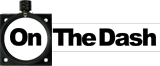 |
Vintage Heuer Discussion Forum
The place for discussing 1930-1985 Heuer wristwatches, chronographs and dash-mounted timepieces. Online since May 2003. | ||||||
| |||||||
| |||||||
Hi Stewart
Yes it is fairly simple.
Use at your own risk!!!
1) Loosen the setting lever screw 1 full turn only. This should be enough to remove the crown and stem. If you turn the screw too far you will have to remove the hands and dial and and and to get it back together.
2) Remove both casing clamp screws and the clamps. The top one is shown removed and the bottom installed.
And you are done.
To avoid this being a big hassle you need
1) clean desk
2) good light
3) proper screw drivers (Bergeons are nice)
4) a dust free place to put the movement when you are done
5) Proper tweezers are nice but not mandatory (Dumont makes nice ones)
Let me know how you make out
Rob

| Chronocentric and zOwie site design and contents (c) Copyright 1998-2005, Derek Ziglar; Copyright 2005-2008, Jeffrey M. Stein. All rights reserved. Use of this web site constitutes acceptance of the terms of use. | CONTACT | TERMS OF USE | TRANSLATE |