| Informational Websites | ChronoMaddox -- the legacy of Chuck Maddox | OnTheDash -- vintage Heuer website | Zowie -- Omega information |
| Discussion Forums | ChronoMaddox Forum | Heuer Forum | Omega Forum |
| Counterfeit Watchers | ChronoTools Forum | ChronoTrader Forum |
|
|
The largest independent, non-commercial, consumer-oriented resource on the Internet for owners, collectors and enthusiasts of fine wristwatches. Online since 1998. | |||||||
|
||||||||
|
||||||||
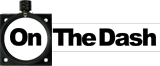 |
Vintage Heuer Discussion Forum
The place for discussing 1930-1985 Heuer wristwatches, chronographs and dash-mounted timepieces. Online since May 2003. | ||||||
| |||||||
| |||||||
Hi Jeff
Let’s start with a new toy.
Take a look at http://www.dofmaster.com/dofjs.html
This is an online DOF “depth of field calculator”. This will give us the right aperture setting for your lens. Trail and error always works but this will give you a solid starting point.
If we plug in the Nikon D300 and a 60mm focal length 3ft from the watch shot flat out f2.8 gives us a DOF of 0.08ft or 0.96” which may be dramatic but for our purposes is too narrow.
A quick mess with the calculator tells us at f5 we get about 1.7” which should give us a crisp image across the watch.
F5 is nice in that most prime lenses are the sharpest a few stops away from maximum.
So, the higher the f stop or aperture, the larger the DOF. The downside is that the higher f stop slows the camera down. In your case is should not matter because you have LOTS of light.
So we know the distance to the watch will be 3’ the aperture will be f5.
What about ISO. The higher the number, the faster we can shoot. Which is good to a point, the trade off is with increased ISO come increased grain. We can combat it to a certain extent in post processing but it is always better to get it right at the source.
From now on we shoot ISO 100.
As far as a hood goes, a rolled up piece of paper and some tape works just fine. What we want is to prevent light going from the flash directly into the lens. It won’t make a huge difference but the little things add up. Here is a cheat http://www.lenshoods.co.uk/
I am a Cannon guy, don’t hold that against me. So your camera is new to me. Your manual found here http://www.nikonusa.com/pdf/manuals/dslr/D300_en.pdf shows on page 91 how to use mirror lock up. A handy feature when trying to capture minute detail as the mirror does move fast and does shake the camera itself. A remote release will help as well.
A tripod is a must. It will allow for a crisp shot with a lot less light. The $65 one will do but if you are really jumping in I recommend something from Manfrotto. Spendy, really well built and available at any good photo shop.
So, pop the camera on the tripod, set mirror lock up and tape your custom printed hood on.
Set the camera to manual because you are now that kind of guy.
Start with the flashes on manual with a low power setting say 1/8 or 1/16. I am really guessing because I don’t know how bright the light in the room is, how opaque the acrylic is and the flash to subject is.
The acrylic should be perpendicular to the line from the flash to the watch.
ISO 100 aperture 5 and as for time, the one thing we haven’t touched. I can’t tell you.
Try a 20th of a second. Too bright, drop the time, too dark increase the time. Only change one variable at a time and when you find something you like, write it down.
After you figure out the right time, do it all again with more flash power, then less, then try it with the lens flat out f2.8 just for fun.
Pick one variable and adjust the time to match.
Take a PILE of shots and with each change try to guess ahead what the effect will be.
Move the camera in closer and repeat. Your DOF will tighten up but everything else will be the same.
Most importantly have a blast and get a little artsy.
The great thing about photography is that no one will ask how many crap shots did you take before you got the great one.
If any of this doesn’t make sense it is late.
Say “cheese”!!
Rob
| Chronocentric and zOwie site design and contents (c) Copyright 1998-2005, Derek Ziglar; Copyright 2005-2008, Jeffrey M. Stein. All rights reserved. Use of this web site constitutes acceptance of the terms of use. | CONTACT | TERMS OF USE | TRANSLATE |