| Informational Websites | ChronoMaddox -- the legacy of Chuck Maddox | OnTheDash -- vintage Heuer website | Zowie -- Omega information |
| Discussion Forums | ChronoMaddox Forum | Heuer Forum | Omega Forum |
| Counterfeit Watchers | ChronoTools Forum | ChronoTrader Forum |
|
|
The largest independent, non-commercial, consumer-oriented resource on the Internet for owners, collectors and enthusiasts of fine wristwatches. Online since 1998. | |||||||
|
||||||||
|
||||||||
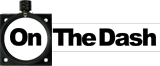 |
Vintage Heuer Discussion Forum
The place for discussing 1930-1985 Heuer wristwatches, chronographs and dash-mounted timepieces. Online since May 2003. | ||||||
| |||||||
| |||||||
: Sure. It's a bit complicated, so bear with me and feel free to ask
: anything that's not clear!
: With the watch displaying seconds and date (no dots),
: pressing the left-hand pusher will change the display to the
: stopwatch (two dots). Pressing the right-hand pusher will then
: start and stop the stopwatch. If the stopwatch is running,
: pressing the left pusher will revert to the seconds and date
: display but the stopwatch will still be running. Pressing
: left again will show the elapsed time on the stopwatch. If the
: stopwatch is stopped, pressing the left pusher will reset the
: stopwatch.
: With the watch displaying seconds and date (no dots),
: pressing the right-hand pusher should change the display to GMT
: (one dot). Pressing the left-hand pusher will show the stopwatch
: (with controls as above), pressing the right-hand pusher will
: show seconds and date (no dots).
: To summarise, the right-hand pusher selects between perpetual
: seconds with date (two dots) and GMT time (one dot). The
: left-hand pusher selects the stopwatch if pressed once and
: reverts to the previous view if pressed twice.
: To adjust the seconds/date and/or GMT time, hold down both pushers
: and it should revert to seconds/date display with the seconds
: digit(s) flashing. If you want to amend the flashing digits,
: press the right-hand pusher (either repeatedly to advance
: manually or hold it down to advance one by one automatically -
: and slowly!). Once you're happy with the settings, press the
: left-hand pusher again and it will cycle to the next setting (in
: the order perpetual seconds : date : GMT hour : GMT minutes). If
: you don't want to change any of the settings, just press the
: left-hand pusher to advance to the next setting without changing
: anything.
: Good luck! It's not really as complicated as I just made it look,
: honest - trial and error gets you most of the way, but I hope
: the above helps :)
| Chronocentric and zOwie site design and contents (c) Copyright 1998-2005, Derek Ziglar; Copyright 2005-2008, Jeffrey M. Stein. All rights reserved. Use of this web site constitutes acceptance of the terms of use. | CONTACT | TERMS OF USE | TRANSLATE |